Introduction
Amazon is a big and busy place where people buy and sell things online. If you want to sell your products to people all around the world, learning how to create an Amazon account is a great first step. This guide will show you how to set up your account, make it look good, and help people find your products. With over 300 million active users, Amazon is a fantastic place for businesses to grow, no matter where you are in the world.
Understanding Amazon Account Setup: Benefits and Types
Why Set Up an Amazon Account?
- You can sell to a huge number of customers.
- Amazon helps with shipping and storing your products through programs like FBA (Fulfillment by Amazon).
Types of Amazon Accounts
1. Individual Seller Account
- Best for small sellers who don’t sell a lot of products.
- Costs $0.99 for each sale.
2. Professional Seller Account
- Best for sellers who want to sell a lot of products.
- Costs $39.99 per month and includes tools to help you sell more.
How to Choose the Right Account
Think about how many products you want to sell and how much money you have. For example, most sellers in the UK choose the Professional account because it has more tools.
---
Step-by-Step Guide to Creating an Amazon Seller Account
1. Go to Amazon Seller Central
Visit [Amazon Seller Central](https://sellercentral.amazon.com) and pick the country where you want to sell (like the US, UK, copyright, or Australia). Make sure you choose the right one to avoid problems.
2. Fill Out the Registration Form
- Add your business details, tax information, and bank account.
- Use a business email to look professional.
- It usually takes 15–30 minutes to sign up.
3. Verify Your Account
Amazon will check your information. This might happen through a phone call or email. Most sellers finish this step in 3 business days.
---
How to Make Your Amazon Account Better with SEO
1. Use Keyword Research Tools
Tools like Jungle Scout can help you find the right words to make your products easier to find.
2. Write Clear Product Titles
Make your titles easy to understand. Include your brand name, product name, and important features.
Example: "Apple AirPods Pro Wireless Earbuds with Noise Cancellation."
3. Write Good Product Descriptions
Tell customers why they should buy your product. Use bullet points to make it easy to read.
---
How to Help People Find Your Products
1. Use High-Quality Product Images
- Make sure your pictures are clear and at least 1000x1000 pixels.
- Use lifestyle images to show how the product looks in real life.
2. Use Amazon Advertising
Ads like Sponsored Products can help people find your products faster.
3. Get Good Customer Reviews
Ask customers to leave reviews. Most people read reviews before buying.
---
Keep Your Amazon Account Strong
1. Check Your Sales and Performance
Use tools to track how well your products are selling.
2. Don’t Make Common Mistakes
Keep track of your stock to avoid losing sales.
3. Grow Your Business
Add more products and try selling in other countries.
---
Conclusion
Learning how to create an Amazon account is just the start. By making your account look good and using the right words, you can succeed on Amazon. Whether you’re in the US, UK, copyright, or Australia, this guide will help you get started.
Call to Action
Ready to start selling on Amazon? Let Vserve Amazon Listing Services help you set up your account and make your listings great.
---
FAQs
1. How Much Does It Cost to Create an Amazon Account?
- Individual Seller Account: $0.99 per sale.
- Professional Seller Account: $39.99 per month.
2. How Long Does It Take to Set Up an Account?
- Signing up: 15–30 minutes.
- Verification: 1–3 business days.
3. Is Creating an Amazon Account Worth It?
- Pros: Sell to many people and grow your business.
- Cons: There’s a lot of competition, and you have to pay fees.
 Jonathan Taylor Thomas Then & Now!
Jonathan Taylor Thomas Then & Now! Ralph Macchio Then & Now!
Ralph Macchio Then & Now! Alfonso Ribeiro Then & Now!
Alfonso Ribeiro Then & Now! Danielle Fishel Then & Now!
Danielle Fishel Then & Now!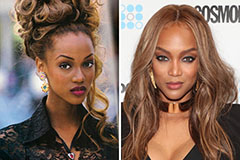 Tyra Banks Then & Now!
Tyra Banks Then & Now!